Background
I’ve to take screenshots to demonstrate Conky’s visual output.
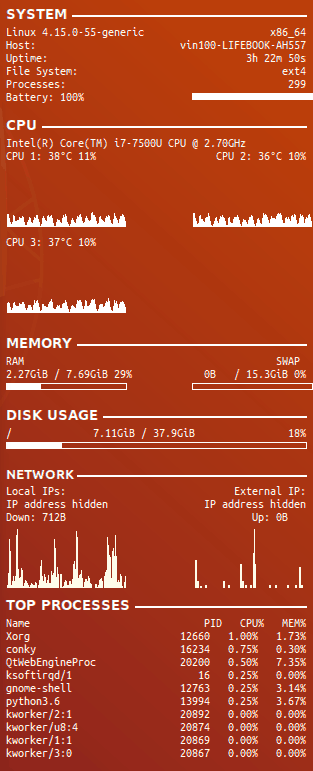
I’ve chosen Byzanz after reading this answer on Ask Ubuntu.
Peek is more user-friendly, but I prefer CLI’s precision. That’s feasible
thanks to a comment mentioning xwininfo.
After typing xwininfo, click on the target window. Switching to adjacent
workplace is possible.
$ xwininfo
xwininfo: Please select the window about which you
would like information by clicking the
mouse in that window.
xwininfo: Window id: 0x1c0000a "Desktop"
Absolute upper-left X: 0
Absolute upper-left Y: 0
Relative upper-left X: 0
Relative upper-left Y: 0
Width: 1920
Height: 1080
Depth: 32
Visual: 0x1a7
Visual Class: TrueColor
Border width: 0
Class: InputOutput
Colormap: 0x1c00009 (not installed)
Bit Gravity State: NorthWestGravity
Window Gravity State: NorthWestGravity
Backing Store State: NotUseful
Save Under State: no
Map State: IsViewable
Override Redirect State: no
Corners: +0+0 -0+0 -0-0 +0-0
-geometry 1920x1080+0+0
The --x and --y parameters below correspond to the absolute upper-left
position of the window.
$ byzanz-record --duration=15 --x=200 --y=300 --width=700 --height=400 \
out.gif
Problem
The window drawn by Conky isn’t regarded as a “window” by xwininfo. It
measures the whole desktop wallpaper instead.
Analysis
xwininfo has an -id parameter to allow specifying the target window. This
motivates us to look into Conky’s standard output. To simplify things, I’ll
kill the Conky instance started since login by issuing kill con<tab>.
Oh-My-Zsh (or whatever) then completes the argument with the right PID.
Key in conky to start another instance of conky. Luckily, Conky’s messages
are useful enough for retriving the right -id parameter for xwininfo.
$ conky
conky: warning: invalid head index, ignoring head settings
conky: warning: invalid head index, ignoring head settings
conky: desktop window (400012) is subwindow of root window (1b1)
conky: window type - normal
conky: drawing to created window (0x1800002)
conky: drawing to double buffer
The hexadecimal numbers 400012 and 1b1 in the parenthesis represent the
window IDs for the whole desktop background.
$ xwininfo -id 1b1
X Error: 9: Bad Drawable: 0x1
Request Major code: 14
Request serial number: 3
xwininfo: error: No such window with id 0x1
The prefix 0x has to be added to signify that the window ID is a hexadecimal
number.
$ xwininfo -id 0x400012
xwininfo: Window id: 0x400012 "mutter guard window"
Absolute upper-left X: 0
Absolute upper-left Y: 0
Relative upper-left X: 0
Relative upper-left Y: 0
Width: 1920
Height: 1080
Depth: 0
Visual: 0x41
Visual Class: TrueColor
Border width: 0
Class: InputOnly
Colormap: 0x0 (not installed)
Bit Gravity State: ForgetGravity
Window Gravity State: NorthWestGravity
Backing Store State: NotUseful
Save Under State: no
Map State: IsViewable
Override Redirect State: yes
Corners: +0+0 -0+0 -0-0 +0-0
-geometry 1920x1080+0+0
In the above message from Conky, the line “drawing to created window
(0x1800002)” gives the actual -id.
Solution
-
Use the above hexadecimal number for Conky’s window
-id. The-statsoption is here to remove the unnecessary details.$ xwininfo -id 0x1800002 -stats xwininfo: Window id: 0x1800002 "conky (vin100-LIFEBOOK-AH557)" Absolute upper-left X: 1607 Absolute upper-left Y: 27 Relative upper-left X: 1607 Relative upper-left Y: 27 Width: 313 Height: 771 Depth: 32 Visual: 0xd6 Visual Class: TrueColor Border width: 0 Class: InputOutput Colormap: 0x1800001 (not installed) Bit Gravity State: ForgetGravity Window Gravity State: NorthWestGravity Backing Store State: Always Save Under State: no Map State: IsViewable Override Redirect State: no Corners: +1607+27 -0+27 -0-282 +1607-282 -geometry 313x771-0+27 -
Configure the above
byzanz-recordcommand to achieve the goal.$ byzanz-record --duration=2 --x=1607 --y=27 --width=313 --height=771 \ out.gif
Edited: It turns out that the main problem has a much simpler solution.
$ xwininfo -tree -root | grep conky
0x1800002 "conky (vin100-LIFEBOOK-AH557)": ("conky" "conky") 313x771+1607+
27 +1607+27