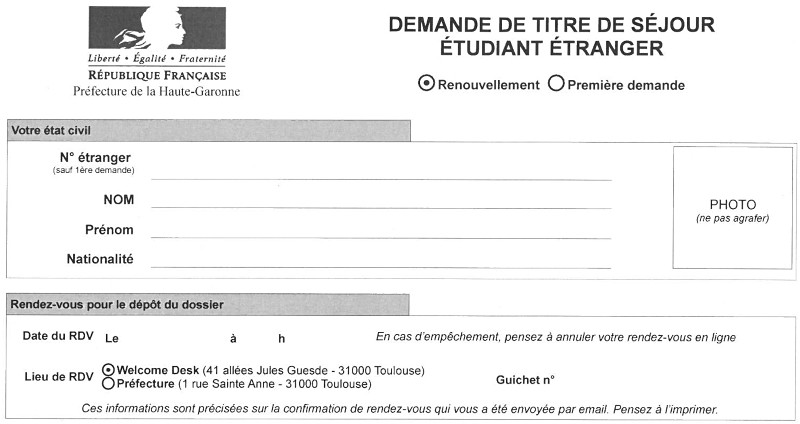Background
My churches are going green.
Problem
→ I downloaded a PDF from Haute-Garonne’s government site, filled in the form and saved it on a USB key. Then I printed it at a Konica Minolta bizhub photocopier .
However, _only_ the radio buttons and checkboxes were printed. The blanks were left _blank_! I opened my PDF and double-checked that I had input the text in .How can I get back the missing texts printed on paper?
Environmental impact
Before any technical discussions, let’s imagine that the form created by LibreOffice 5.0 contains a lot of pages.
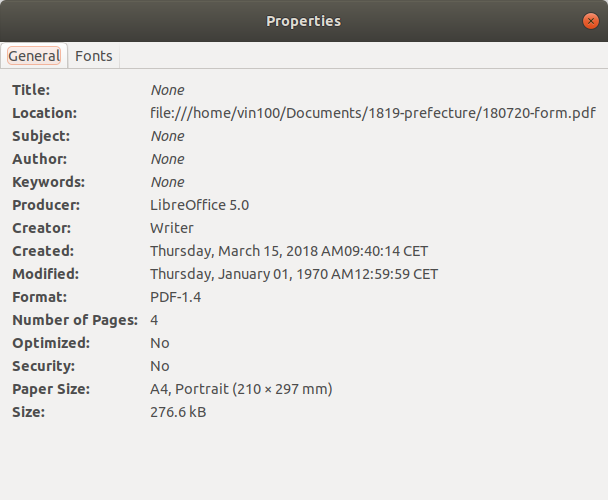
Such an error would trash the majority of the printed pages, unless someone is willing to give a helping hand to our planet Earth by copying the text from to paper.
Discussion
As the new term has already started, I’ve no interest to look into the cause
of the error. Out of curiosity, I tried
qpdf to extract the first three pages
of the file.
$ qpdf --empty --pages input.pdf 1-3 -- output.pdf
In the output file, the
’s were missing! It seemed that
qpdf could detect the aforementioned
problem.
Solution
The actual solution sounds ridiculous, but trust me, it works!
Print the PDF file to file.
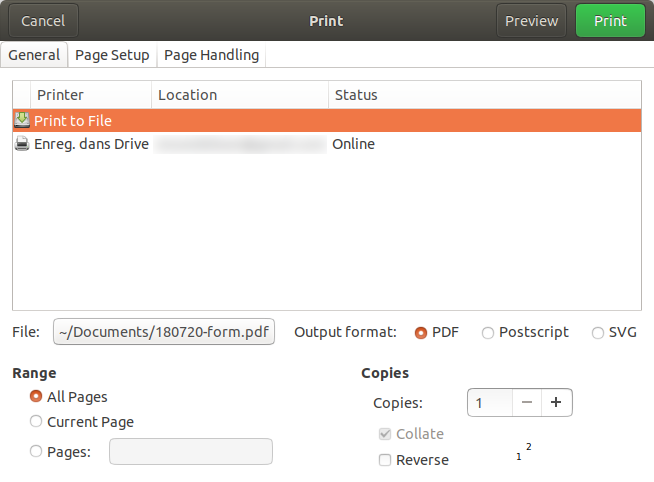
Verify the newly generated file by
-
opening it with a PDF viewer
-
extract some pages from it
$ qpdf --empty --pages input.pdf 1-3 -- output.pdf -
open the extracted pages with a PDF viewer
Final remark
- Print from document viewer (e.g. Evince, Sumatra PDF). Don’t print from a web browser so that the fonts won’t be rendered in an odd way.
- If possible, preview the printing job.
- Print first few pages for testing.