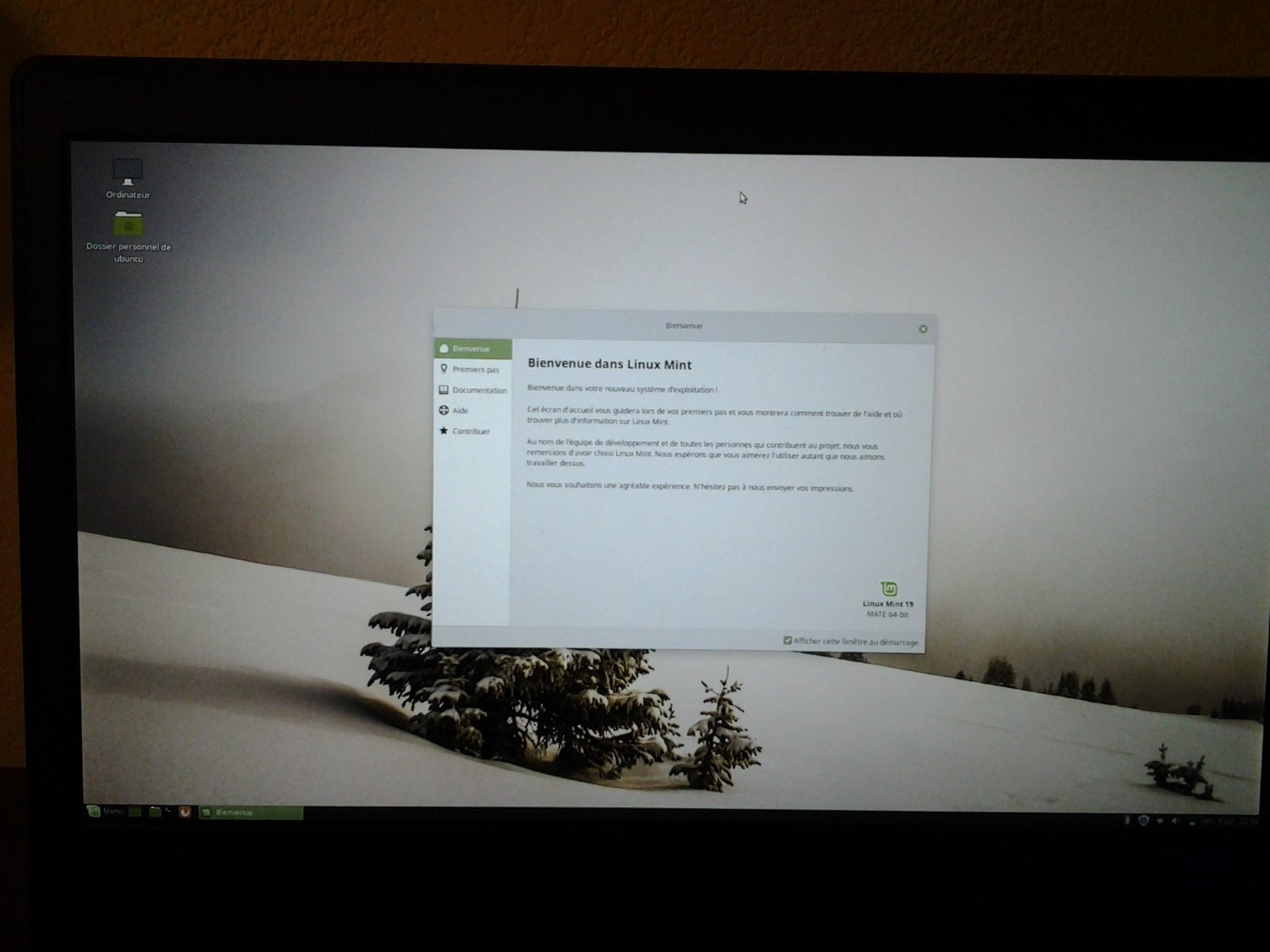Rationale
My Linux Mint 18.3 installed on Clevo N240GU was a long-term support (LTS) version. Although the official page didn’t recommend an upgrade for its own sake, I still performed it as a result of my conversation with a technician in a computer store. He thought that the display problem in the current version would be fixed in this upgraded version.
The old version of Linux Mint couldn’t detect the onboard Intel
graphics card. Therefore, sensors reported a higher CPU temperature
and the display resolution couldn’t be correctly configured.
Process
Easy Linux tips project recommends a clean upgrade, but I don’t wish to change the partition scheme, which was set up the technicians in the computer store last Friday. Consequently, I followed the community guide.
During the upgrade, gconf2 gave me an error message. I don’t recall what it was exactly. Below that message, a list of packages to be updated and installed were shown. About 600 packages were kept from upgrade, including Firefox.
Result
On the whole, the upgrade was successful. After a reboot, I could enter into the new OS. The display has become much more clearer. However, the fonts are too small.
Finishing touch
All the recommended settings in 10 things to do first in Linux Mint 19 MATE were implemented, even the steps for SSD optimisation. I checked the list of fatal mistakes, and I enabled UFW. However, I was so lazy that I didn’t tweak LibreOffice.