Background
Beautiful Hugo comes with Font Awesome icons. However, it seems that it’s no longer maintained.
Goal
To upgrade Font Awesome to the current stable version (6.1.1).
Problem
The official guide for self-hosting Font Awesome Web Fonts + CSS suggests users to place the following files
| filepath | role |
|---|---|
/fontawesome/webfonts/ |
Free Web Fonts |
/fontawesome/css/all.min.css |
CSS file for using Free Web Fonts |
into somewhere in my theme. The left column of the diagram features the folder
assets/.
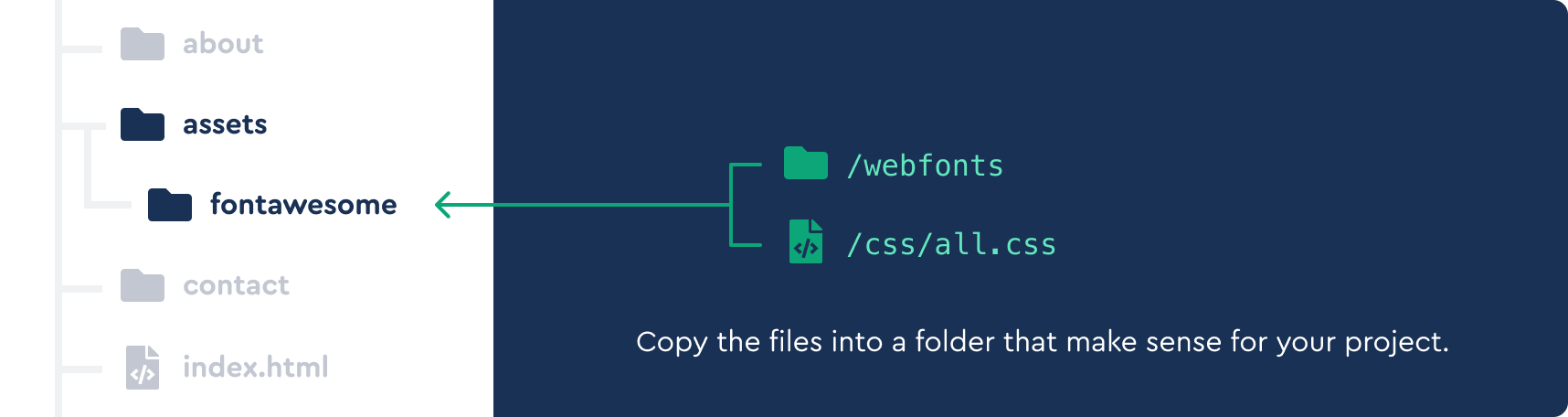
After moving them into assets/, I saw broken Font Awesome icons were broken
during a local preview.
Discussion
The search “gohugo assets vs static” led me to Hugo’s page about its Directory Structure. I found the official explanation a bit technical for outsiders.
-
assets/: files to be parsed by the site generator.example:
assets/js/staticman.jscontains the Hugo variable{{ .api }}(to be used in the site config file) for the JS variableurl. -
static/: files to be kept as-is without changes.example: site icon/logo, most CSS and JS files (jQuery, KaTeX, Bootstrap, etc)
Therefore, Font Awesome’s Free Web Fonts should be placed under static/
instead.
While writing this post, I realised that I had overlooked the white text at the bottom of the above image. It suggests users to place these resources under a suitable location in my theme.
Other observations
The fonts in this theme have been put into several paths. Wishing to get back to my math and LaTeX learning, I have no desire to touch that.
Multiple line Markdown links are possible if the newline character in the
super long link text is preceeded by an antislash. However, the
trailing antislash doesn’t look smart. I fear the possible troubles for
maintaining stuff with special characters in the future.
The command for locally testing a Hugo theme is
hugo server -s exampleSite --themesDir=../..