Goal
To build an ASP.NET Core 5 MVC web app linked with a PostgreSQL.
Motivation
- SQL Server is proprietary.
- SQLite used in Microsoft’s ASP.NET Core 5 MVC tutorial isn’t made for web apps.
- MySQL doesn’t perform well with concurrent read-writes. It’s dual-licensed like GitLab.
- Some users find PostgreSQL cost-effective.
Useful tutorials
- MS’s tutorial in item 2 above.
- Wes Doyle’s YouTube video goes through the steps
- MS’s tutorial for Razor Pages with EF Core migrations
Steps
-
Create a superuser in the database.
sudo -u postgres psqlBy default the user
postgresis the admin of the DBMS.CREATE USER mydev WITH SUPERUSER; ALTER USER mydev WITH PASSWORD 'my0eV';Then we go to pgAdmin and grant super user
mydevall privileges. -
dotnet mvc -o Foo -
Create framework-independent model
Models/Movie.cs.using System; using System.ComponentModel.DataAnnotations; namespace Foo.Models { public class Movie { public int Id { get; set; } public string Title { get; set; } [DataType(DataType.Date)] public DateTime ReleaseDate { get; set; } public string Genre { get; set; } public decimal Price { get; set; } } } -
Add necessary NuGet Packages.
dotnet tool install --global dotnet-ef dotnet add package Microsoft.EntityFrameworkCore.Tools dotnet add package Microsoft.EntityFrameworkCore.Tools.Dotnet dotnet add package Npgsql.EntityFrameworkCore.PostgreSQLThe
Foo.csprojfile will automatically get updated. -
Create a database context class
Data/MovieContext.cs. It’s responsible for connecting the database with the app.using Microsoft.EntityFrameworkCore; using Foo.Models; namespace Foo.Data { public class MvcMovieContext : DbContext { public MvcMovieContext (DbContextOptions<MvcMovieContext> options) : base(options) { } protected override void OnConfiguring(DbContextOptionsBuilder optionsBuilder) => optionsBuilder .UseNpgsql("Host=localhost;Port=5432;Database=MvcMovie;Username=mydev;Password=my0eV;Integrated Security=true;Pooling=true") .UseSnakeCaseNamingConvention(); public DbSet<Movie> Movies { get; set; } } }The
UseSnakeCaseNamingConventionmethod convertsReleaseDatein the model class torelease_datein the final database.DbSet<TE> TEsis a space to hold instances ofTEs.I got stuck by mistakingly putting the
OnConfiguringmethod inside the constructor. -
Startup settings. In the
Startup.ConfigureServicesmethod, register the database context with the service during app startup.public void ConfigureServices(IServiceCollection services) { services.AddControllersWithViews(); services.AddDbContext<MvcMovieContext>(options => options.UseNpgsql(Configuration.GetConnectionString("MvcMovieContext"))); }At the top of
Startup.cs, we add two packages.using Microsoft.EntityFrameworkCore; using Foo.Data;There’s no need to import
Npgsql.EntityFrameworkCore.PostgreSQL. The package import in theFoo.csprojfile in step 3 will do. -
Add the
ConnectionStringsinappsettings.json. In the YouTube videos, it appears asServerandUser Id, but after a code search in the package’s GitHub repo, I’m convinced that the documented connection strings parameters are valid."AllowedHosts": "*", "ConnectionStrings": { "MvcMovieContext": "Host=localhost;Port=5432;Database=MvcMovie;Username=mydev;Password=my0eV;Integrated Security=true;Pooling=true" } -
Execute the following two commands. The build should succeed in seconds.
dotnet ef migrations add InitialCreate dotnet ef database updateI forgot to install
dotnet-ef, so those two didn’t run at first. -
A new database
MvcMovieis generated. The tablemoviesis empty. Observe that the columns are in snake case:ReleaseDatein the model class file is converted torelease_date. That’s a common practice in PostgreSQL.
Source code
View the related commit.
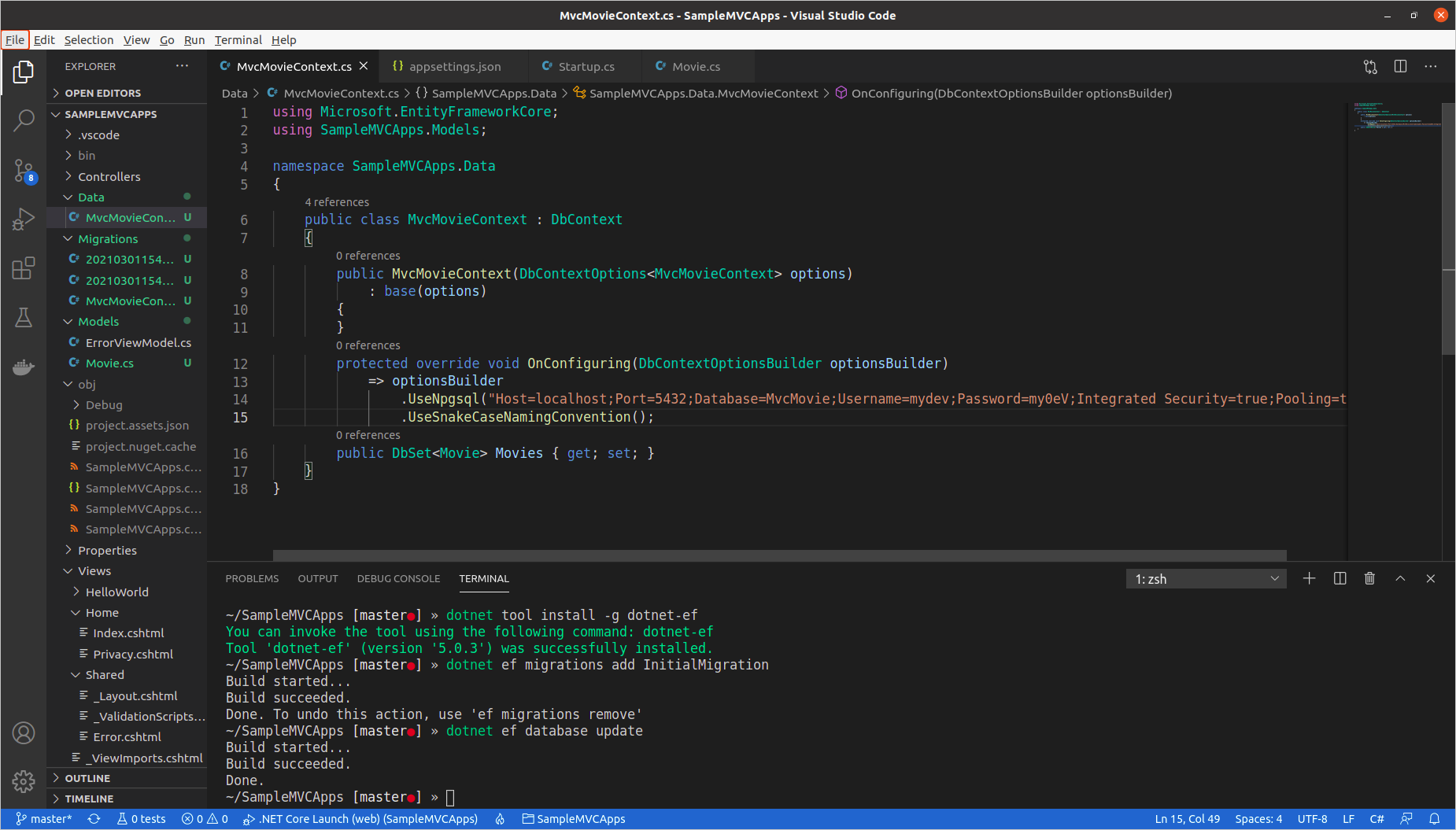
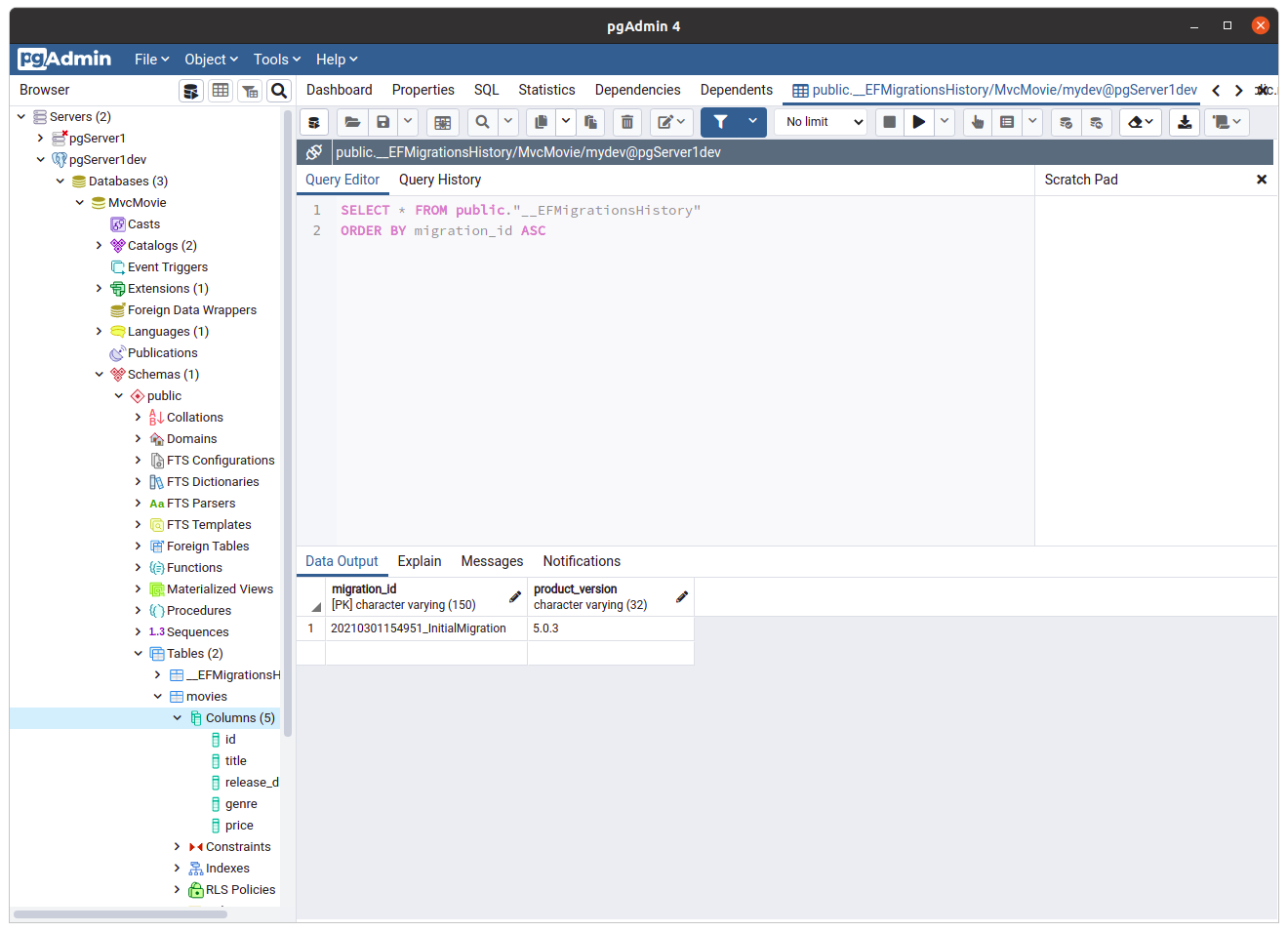
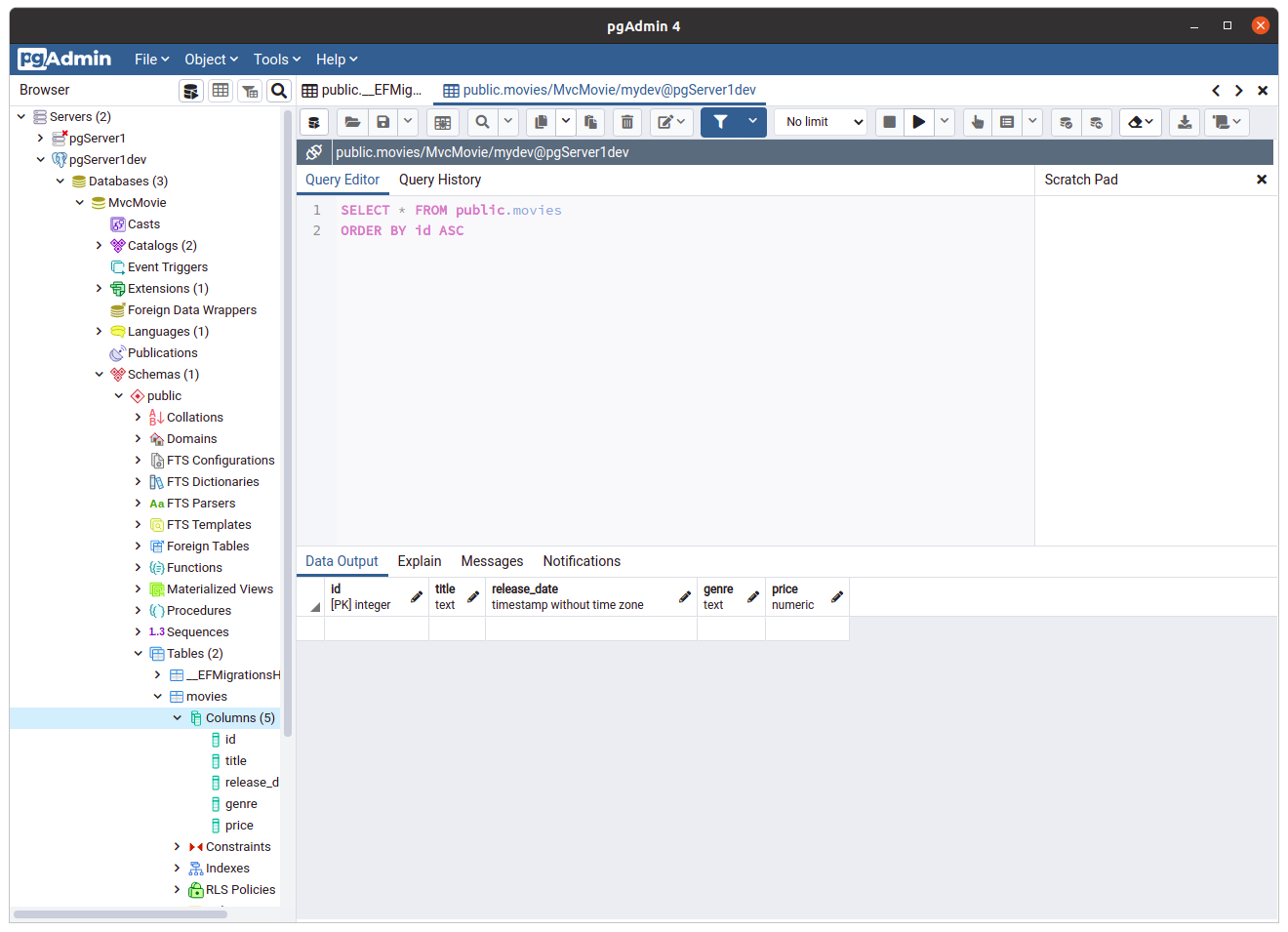
Math $x = 3$.
$$ \int_0^1 x^3 dx = \frac14$$