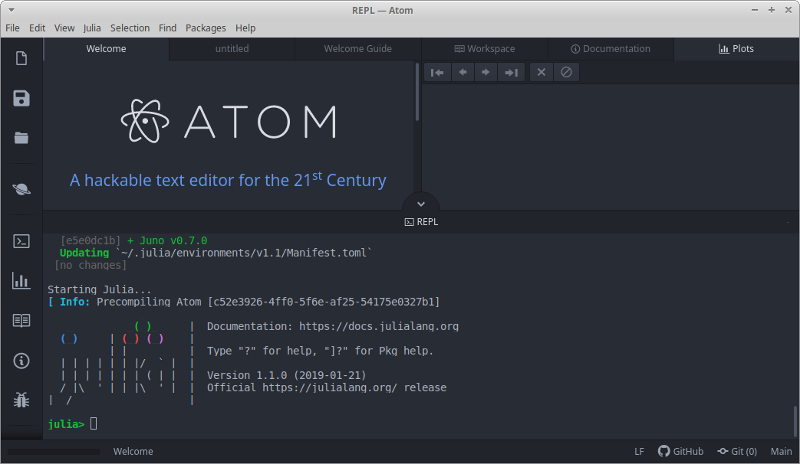Goal
To install Juno for convenient development in Julia.
Problem
After Juno installation, I received the following error.
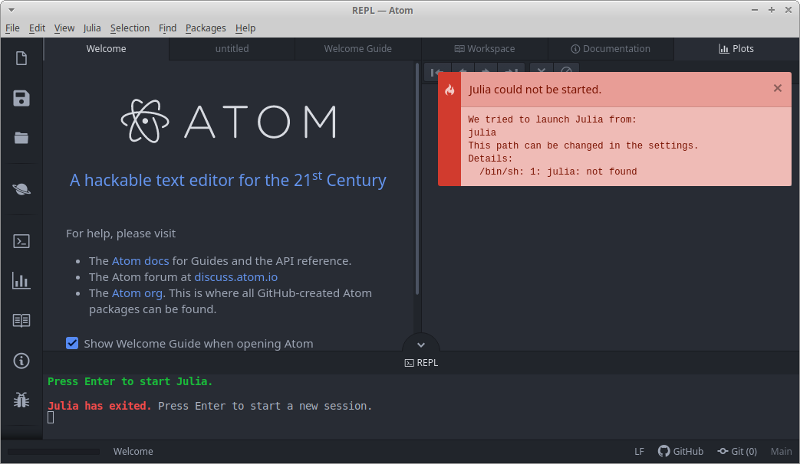
Analysis
From the error message, the system had tried to find an executable file julia,
which would then be executed by the shell /bin/sh. Nonetheless, it’s absent
from the system’s environment $PATH, so Juno couldn’t find it.
I’ve only changed my $PATH in ZSHRC, which is user-specific.
Solution
This Stack Overflow question about $PATH setting on *nix has
provided various solution. As I was in a hurry to get Julia run on Juno,
I’ve taken the advice from the best answer. I prefer creating a separate
shortcut under /usr/bin, rather than editing system-wide config files.
$ cd /usr/bin
$ sudo ln -s $(which julia) julia
Upgraded Julia
I was surprised to learn that my old laptop was running version 1.0.1. To cleanly upgrade Julia to the currect stable version (v 1.1.0), I removed the old one and replaced it with the downloaded tarball.