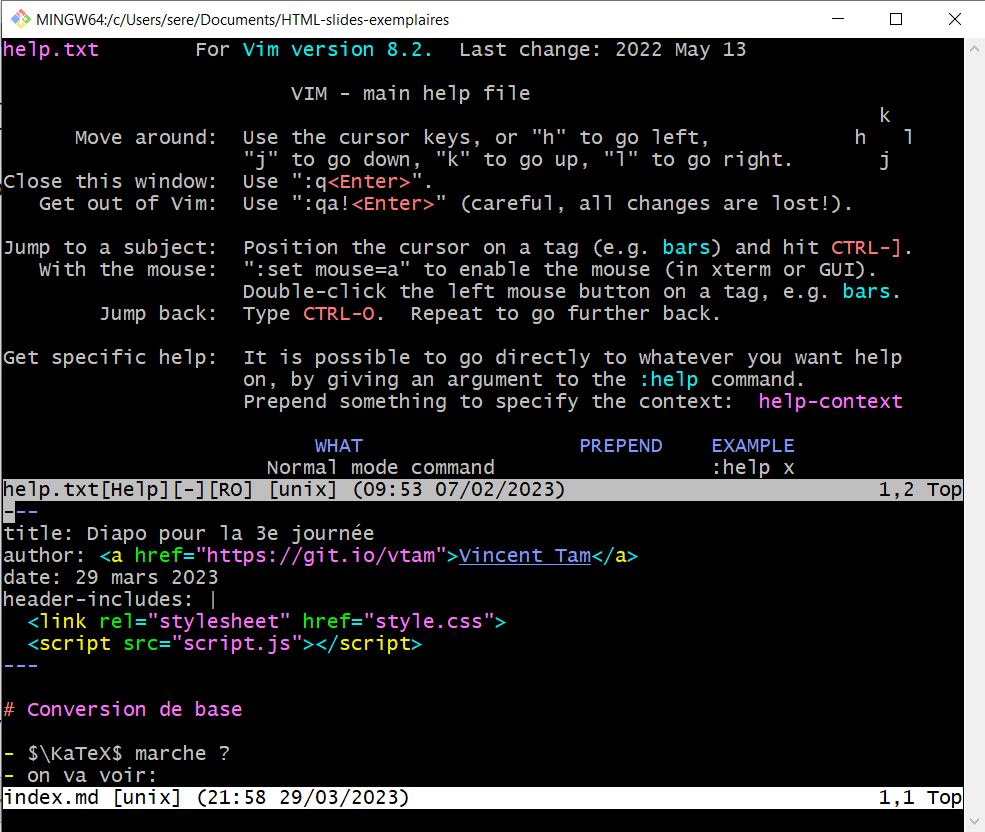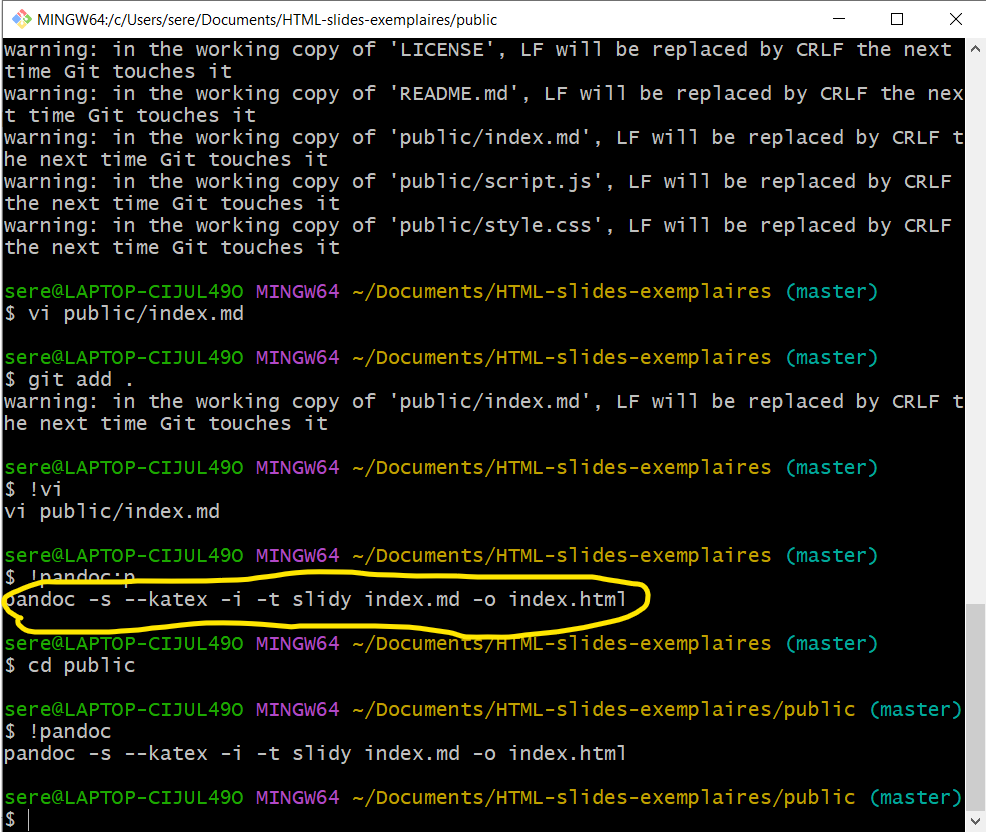Tech used
Markdown → HTML slides made with pandoc
pandoc -s --katex -i -t slidy index.md -o index.htmlIt works on any mainstream browser, and mobile also. That’s it for the basics. You can stop here if you aren’t seeking to make avanced things.
Markdown code of
these slides: view the file index-en.md
in my repo.